Do your own research (DYOR) with the best tools from Cube.Exchange
CUBE.Exchange + TradingView is a match made in crypto. Learn about all the essential tools to help you research and trade confidently.
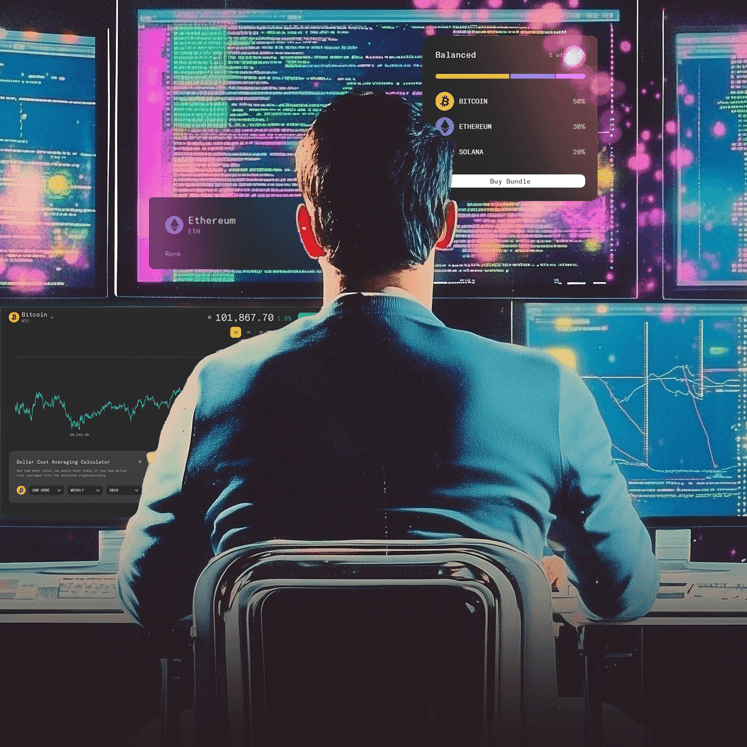
Do your own research (DYOR) with the best tools from tradingview.com on Cube.Exchange
Table of Contents
- What Is Cube.Exchange?
- Advantages of Cube's Trading Platform
- Key Technical Features
- Professional Charting with TradingView Integration
- Advanced Trading Tools & Algorithms
- Advanced Trading Interface
- Bottom Line: A New Paradigm in Crypto Trading
What Is Cube.Exchange?
Cube.Exchange represents a revolutionary approach to digital asset trading. The platform has been designed to solve the critical challenges faced by both traditional Web2 and decentralized Web3 trading platforms. At its core, Cube.Exchange aims to inspire confidence in the crypto trading ecosystem by providing an unprecedented combination of security, speed, and user control.
Unlike many existing exchanges where traders must compromise between the security of their assets and the performance of the trading platform, Cube.Exchange offers a unique solution. The platform allows users to retain complete ownership and control of their digital assets while still delivering an institutional-grade trading experience.
Advantages of Cube's Trading Platform
Traditional cryptocurrency exchanges have long struggled with some fundamental issues. Web2 platforms often require users to surrender custody of their assets to the exchange, while Web3 platforms can lack user-friendly interfaces and sufficient liquidity. Cube.Exchange directly addresses these problems through its innovative technology and design.
The key advantages of trading on Cube.Exchange include:
- Non-Custodial Asset Control: Users retain complete ownership and control of their digital assets through Cube's Multi-Party Computation (MPC) vault technology. This means your funds are never held by the exchange itself, providing you with true self-custody.
- Regulatory Compliance: Cube.Exchange has been designed to meet stringent regulatory requirements, making the platform suitable for traders of all types and sizes - from retail enthusiasts to institutional investors.
- Enhanced Security: The platform utilizes a unique Guardian network of trusted third parties to validate transactions and protect against potential misuse or malicious activities. This added layer of security helps instill confidence in the integrity of the platform.
Key Technical Features:
Superior Speed
One of the standout features of Cube.Exchange is its remarkable performance metrics. The platform's central matching engine can process trades up to 40 times faster than the industry standard, as shown in the table below:
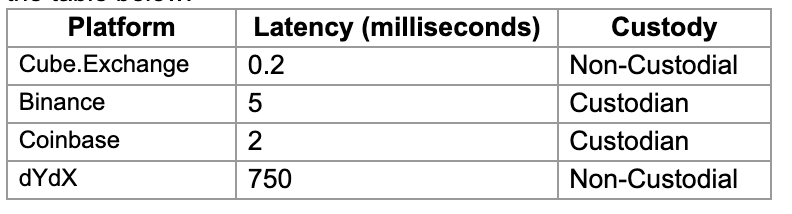
This lightning-fast execution speed helps ensure your orders are filled quickly, minimizing the risk of slippage or missed opportunities.
Advanced Security Architecture
Cube.Exchange utilizes a revolutionary two-layer approach to trading and settlement:
- Exchange Layer: This layer handles all the front-end trading activities, such as order matching, user interfaces, and other core exchange functionalities.
- Settlement Layer (CubeNet): This separate layer is responsible for processing the actual blockchain settlements, ensuring the transactions are executed independently from the exchange operations.
This robust architecture helps to further strengthen the platform's security and resilience, as the settlement layer can continue operating even if there are issues with the exchange layer.
MPC Vault Technology
Cube.Exchange's MPC (Multi-Party Computation) vault technology is a game-changer for user asset security and control. When you create an account on the platform, you initiate a distributed key generation process that allows you to securely generate the private key material for your MPC vault.
This MPC vault design ensures:
- Complete ownership and control of your digital assets
- Protection against exchange bankruptcy or insolvency
- Ability to withdraw your funds at any time
- Zero fees for maintaining your MPC vault
The distributed nature of the key generation process, involving you, Cube.Exchange, and an independent network of trusted third-party Guardians, provides an extra layer of security and accountability.
Professional Charting with TradingView Integration
Cube.Exchange enhances its trading capabilities by partnering with TradingView, the industry's leading charting and social networking platform for traders. This integration brings institutional-grade technical analysis tools directly into Cube's trading environment.
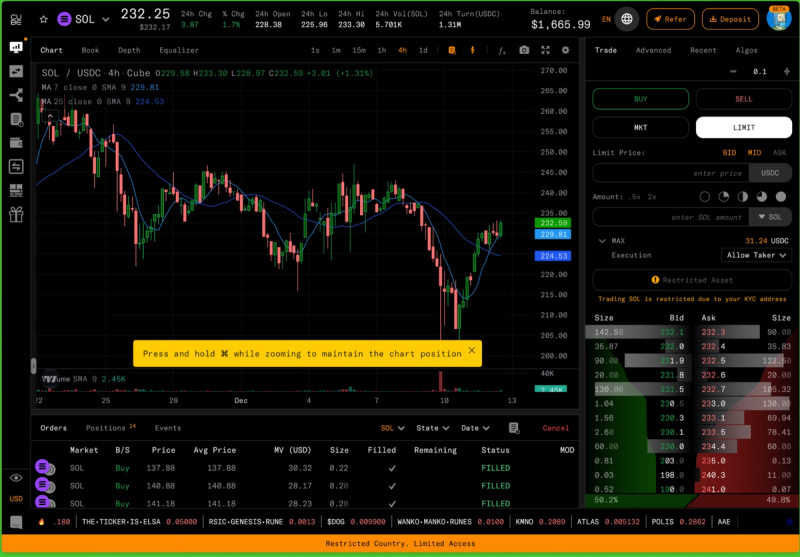
(Trading Overview)
The SOL/USDC chart shows your current price right at the top, along with handy time intervals (1s , 1m, 15m, 1h, 4h, 1d) that you can switch between. Plus, you've got volume indicators right at the bottom to track market activity.
Understanding the TradingView Advantage
TradingView represents the gold standard in market analysis platforms, serving as both a comprehensive charting solution and a vibrant community hub for traders worldwide. What makes this integration particularly powerful is how it democratizes sophisticated trading tools, providing retail traders access to the same professional-grade analysis capabilities typically reserved for institutional investors.
When you trade on Cube.Exchange, you gain access to TradingView's complete suite of technical analysis tools, seamlessly integrated into the trading interface. This means you can conduct detailed market analysis and execute trades without switching between different platforms.
Comprehensive Technical Analysis Suite
The TradingView integration provides Cube traders with several essential tools:
Advanced Charting Capabilities
- Multiple chart types including candlestick, line, and Heikin Ashi
- Customizable timeframes from 1-minute to monthly views
- Drawing tools for trend lines, Fibonacci retracements, and more
- Multi-chart layouts for monitoring multiple assets
Market Analysis Tools- Real-time market screeners to identify trading opportunities- Dynamic heatmaps showing market movements at a glance- Volume profile and market depth analysis(Chart Settings)
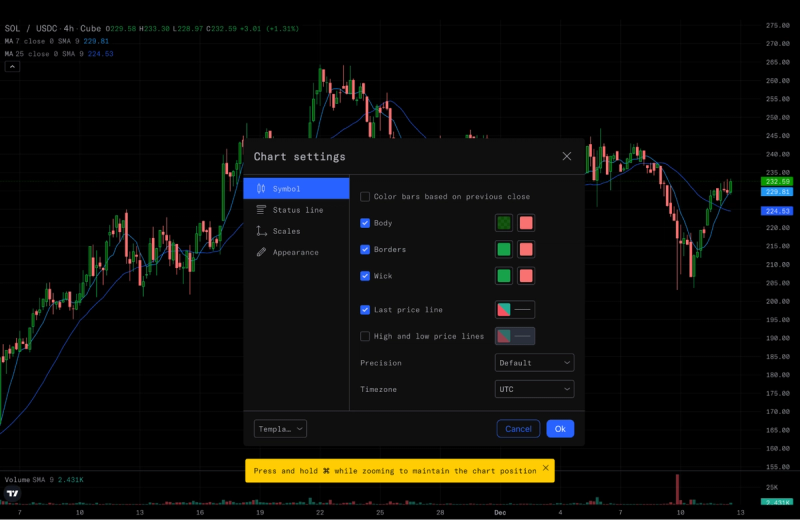
(Chart Settings)
Firstly, it's a fantastic charting interface. Just click on the terminal and here you go — a beautiful chart with multiple indicators and charting tools
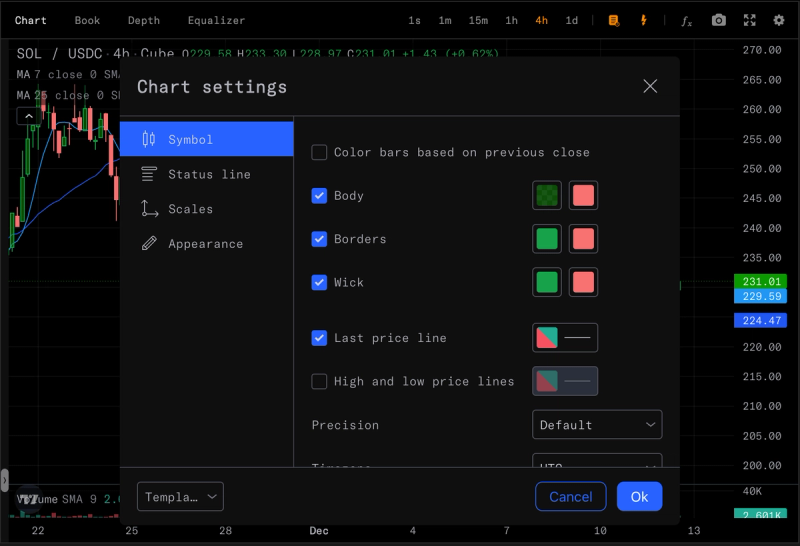
(Chart Settings)
Need to customize your chart? Click on the gear icon (⚙️) in the top right corner. This will open your chart settings with several options:Symbol tab lets you adjust:• Color bars based on previous close• Body colors for up/down moves• Border colors• Wick colors• Last price line display• High and low price lines
You can set your precision level using the dropdown menu (set to "Default") and adjust your timezone (set to "UTC") right below it.
👉 Pro tip: You can choose different colors for your up and down candles — green and red are the defaults, but feel free to make it your own!Your changes preview in real-time on the chart behind the settings window!Click 'Ok' to save your changes or 'Cancel' to exit without saving.
Drawing Tools
You'll find the drawing tools tucked away neatly on the left side of your chart.
Just look for the vertical toolbar with icons for things like lines, shapes, and measurements.
These are your go-to tools for all your technical analysis needs.

(Pic 1) Drawing Toolbar Hidden
Need to mark up your charts? Check out the drawing toolbar on the left side of your screen!
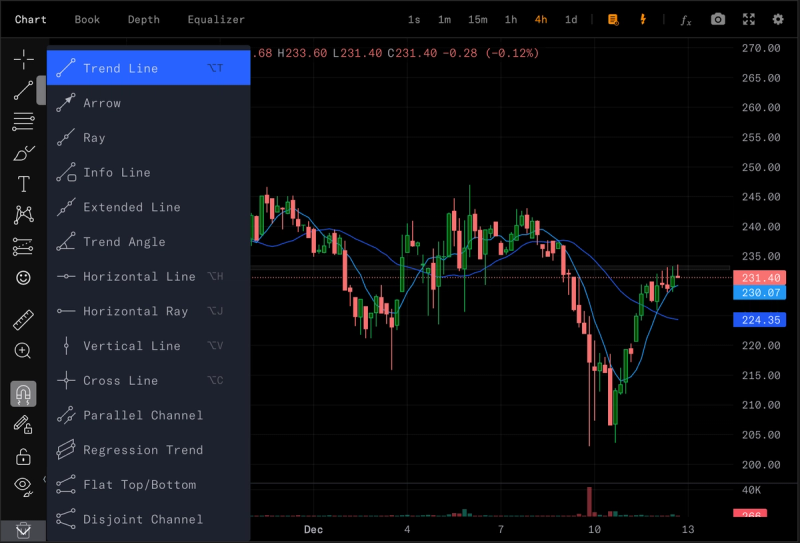
(Line Tools)
Click the line tool to see all your options Trend Line, Arrow, Ray, Info Line, Extended Line,Trend Angle,Horizontal Line, And more!

(Drawing a Line)
After drawing, a quick settings menu pops up letting you:

- Set line width (2px)
- Change style
- Configure (⚙️)
- Lock (🔒)
- Delete (🗑️)
- More options (⋮)
👉 Pro tip: Click "Style" to customize your drawing's appearance!
Indicators
To add some indicators to your chart, click on the Indicators icon f(x) at the top of your screen (Pic. 2). You'll see a neat search menu pop up with tons of options like Moving Averages, RSI, MACD,& plenty more to help you spot those trading opportunities.

(Pic. 2) Drawing Toolbar on left | Indicators on the right
👉 Everything's right where you need it — making it super easy to analyze markets and execute trades without jumping between different screen
Trading Views on Cube.Exchange

(Chart View)
Located on the far left, this gives you your standard TradingView chart with candlesticks, indicators, and drawing tools. You can track price movements and add technical analysis tools like moving averages (MA7 and MA25 shown in the example).
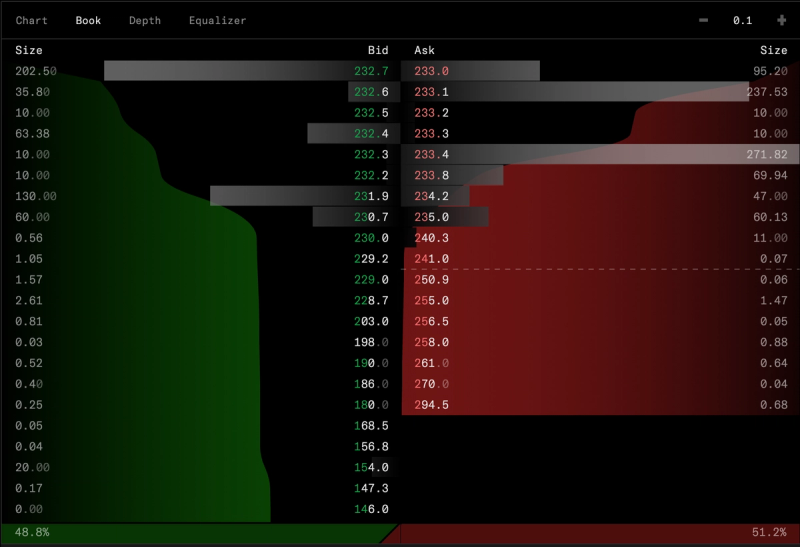
(Book View)
Next to Chart view, this shows you the traditional order book listing all current buy and sell orders. Perfect for watching real-time market depth at specific price levels.

(Depth View)
This is your visual order book (Pics 3 & 5) showing buy orders in green and sell orders in red. The chart maps out liquidity at different price levels:
- Left side (green): Buy orders
- Right side (red): Sell orders
- Size of orders shown by horizontal bars
- Current price in the middle
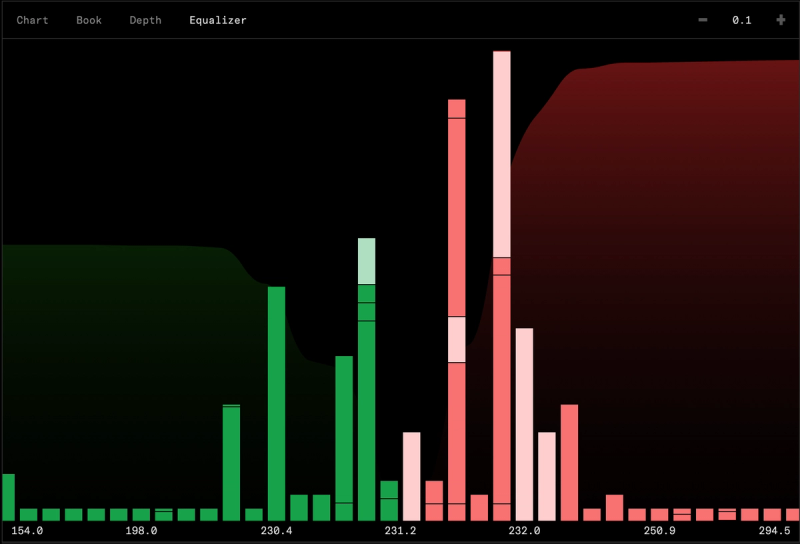
(Equalizer View)
A unique feature that displays a zoomed-in version of the depth chart. It lets you:
- See exact order placement in the current price range
- Track price movements in real-time
- Spot where your orders sit in the queue
👉 Pro tip: Toggle between views based on your trading style. Depth and Equalizer views are especially handy for spotting large orders and potential support/resistance levels!
Advanced Trading Tools & Algorithms
Cube.Exchange provides sophisticated algorithmic trading tools designed to enhance trading efficiency and execution. These tools help traders automate complex strategies and manage orders more effectively across different market conditions.
🦍Gorilla Jump: Automated Order Scaling
Gorilla Jump represents an innovative solution for traders who need to efficiently distribute orders across different price levels. This algorithm automates what would otherwise be a tedious manual process of placing multiple orders up and down the price ladder.
How Gorilla Jump works: 📽️ Video Tutorial
- Starting Point Selection: Traders choose their initial price point for order placement
- Investment Allocation: Users specify how much of their available assets to commit (e.g., 25% of their portfolio)
- Order Customization: Define the increment between orders (such as $0.50) and the total number of orders to place (e.g., 10 orders)
- One-Click Execution: After configuration, Gorilla Jump automatically places all orders across the specified price range
- Emergency Exit: A single-click cancellation feature allows traders to quickly remove all Gorilla Jump orders if market conditions change
👑King Maker: Spread Trading Strategy
King Maker is designed for traders looking to profit from market spreads.
This algorithm: 📽️ Video Tutorial
- Places simultaneous buy and sell orders around the current market price
- Aims to capture profits from the bid-ask spread
- Helps traders act as market makers without manual order management
🧊Iceberg: Large Order Management
For traders dealing with substantial positions, the Iceberg algorithm offers a sophisticated solution to minimize market impact:
- Conceals the full size of large orders by breaking them into smaller portions
- Only displays a fraction of the total order quantity in the order book
- Helps prevent price slippage on large trades
- Reduces the risk of other market participants front-running your orders
🔀Pair Trading: Multi-Market Strategy
The Pair Trading algorithm enables traders to execute sophisticated multi-market strategies:
- Simultaneously trades multiple markets to capitalize on relative price movements
- Helps identify and exploit price discrepancies between related assets
- Automates the execution of complex arbitrage strategies
- Currently in debug phase for enhanced reliability
Each of these algorithmic tools is designed to address specific challenges traders face in digital asset markets. By automating complex trading processes, these tools not only save time but also help maintain consistent execution of trading strategies while reducing emotional decision-making.
The integration of these algorithmic tools with Cube's high-speed matching engine and non-custodial architecture creates a powerful trading environment that combines security, efficiency, and sophisticated automation capabilities.
Advanced Trading Interface
Cube.Exchange offers a comprehensive, trader-focused user interface with several unique features designed to enhance the trading experience:
- Depth-Chart Trading: You can place and cancel orders directly from the depth chart, allowing for precise order entry and execution.
- Equalizer: This feature provides transparent visibility into your order's position within the execution queue, making it easy to modify your order while preserving its spot in line.
- Concise Trade History: The trading interface maintains a persistent activity log, keeping you informed of your recent trades and order activities.
- Advanced Order Entry: The platform's visual order placement tools make it easy to execute trades and capitalize on market movements.
- Rich API Integrations: Cube.Exchange offers comprehensive market data and order flow integrations, giving you deeper insights to inform your trading strategies.
These advanced interface elements help to streamline your trading workflow and provide you with greater control and transparency over your market activities.
Authentication and Onboarding
Unlike many traditional cryptocurrency exchanges, Cube.Exchange utilizes OAuth providers like Google and Apple for user authentication. This approach helps minimize the amount of sensitive information managed by the platform, adding an extra layer of security.
The onboarding process on Cube.Exchange involves the following steps:
- Create a Cube Client Account: You'll sign in with an approved OAuth provider to establish your Cube account.
- Set Up MPC Vault: You'll then initiate the distributed key generation process to securely create your MPC vault, which will hold and protect your digital assets.
- Complete KYC/AML Verification: Before you can deposit assets and start trading, you'll need to go through the platform's Know Your Customer (KYC) and Anti-Money Laundering (AML) verification procedures.
- Deposit Digital Assets: Once your Cube Client Account is fully activated, you can deposit your digital assets into your MPC vault and begin trading on the platform.
This comprehensive onboarding process ensures Cube.Exchange maintains regulatory compliance while still providing you with the security and control of your funds.
Bottom Line: A New Paradigm in Crypto Trading
Cube.Exchange is not just another cryptocurrency trading platform - it represents a holistic reimagining of the digital asset exchange ecosystem. By seamlessly combining the efficiency and performance of traditional finance with the revolutionary technology of blockchain, Cube.Exchange offers traders an uncompromising solution.
The platform embodies three core principles that are represented by the dimensions of a cube:
- Speed (X-Axis): Cube.Exchange delivers lightning-fast trade execution, ensuring your orders are filled without delay.
- Security (Y-Axis): The platform's innovative architecture and MPC vault technology provide you with uncompromised asset ownership and control.
- Transparency (Z-Axis): Cube.Exchange's design promotes verifiable transaction integrity, instilling confidence in the platform's operations.
If you're a trader seeking a next-generation exchange that doesn't force painful compromises, Cube.Exchange represents a compelling new option in the crypto trading landscape.
Disclaimer: This article provides an informational overview of Cube.Exchange. Always conduct your own research and consult with financial advisors before making any investment decisions.